
Stay Connected
Microsoft® Office 365® collaboration tools, available from Insight, help you keep projects going no matter where teammates are.
Embrace a communication hub.
Part of Office 365®, available from Insight, Microsoft Teams™ centralises all aspects of team collaboration — including conversations, apps, projects and content — in a single platform.
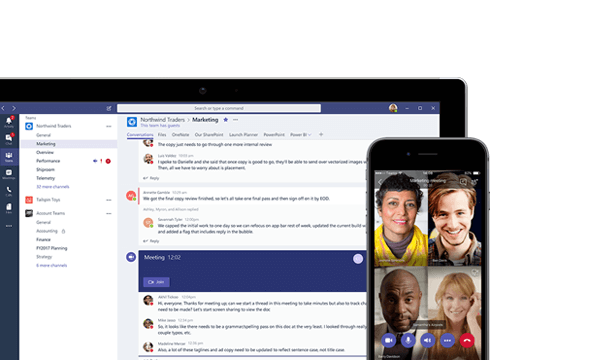
Connect
It’s easy to chat or call with online meetings, meeting spaces, live broadcasts, audio conferencing and more.
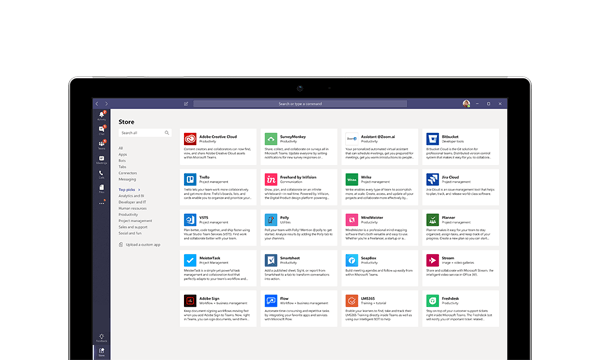
Cultivate
Tailor Microsoft Teams to your particular environment to enable fast, seamless communications and teamwork.
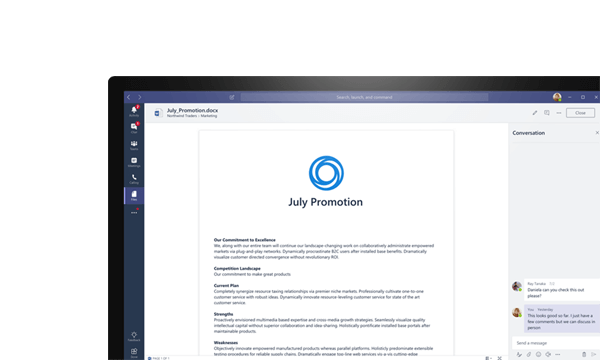
Contribute
Participate with others on your team through shared Word, PowerPoint®, Excel, OneNote® and other software files.
Copilot in Teams
The video is a demonstration of how Copilot can help users in Teams with various tasks such as summarising meetings, generating action items, querying data, and collaborating in a loop workspace. Roland Leggat shows how Copilot can provide recaps of meetings that users can follow or access later, answer clarifying questions, and analyse and populate data from Excel. He also shows how Copilot can aggregate multiple data sources to a single conversation, allowing users to query tasks, meetings, people, and documents across Office 365.

Enterprise-grade security
Rest assured your conversations and information are protected. Because it’s part of Office 365, Microsoft Teams includes built-in multifactor authentication, secure guest access and other security measures.

Evolving your era of AI journey – Webinar Series
Join us for an informative 5-part webinar series, where we will continue to navigate the AI journey and explore the difference between Everyday AI and Game-changing AI
Learn moreExplore more ways to collaborate.
Microsoft Teams works seamlessly with other collaboration tools, so your organization never misses an opportunity to work together.
![]()
Exchange
Access your business email, calendar information and contacts from your mobile devices and desktop browsers. Built-in support for disaster recovery and data protection helps reduce complexity.
![]()
OneDrive for Business
Get your files in sync. OneDrive gives you access to important information from any device — allowing you to restore files, recover previous versions and gain greater control around sharing and access.
![]()
SharePoint
Move projects forward and strategize with your team using SharePoint. It helps you organize and manage content, transform internal processes and understand who can edit or view files.
Westland Milk improves its Microsoft Teams maturity to boost collaboration and efficiency.
Based in Hokitika, New Zealand, Westland Milk Products is one of the country’s largest dairy processors. Westland Milk’s team needs to collaborate effectively to ensure that dairy products from 400 farmers are efficiently distributed across New Zealand and exported to 40 countries worldwide.

Featured content
Communicate effectively
Get your team on the same page with group chat, online meetings, calling, and web conferencing.
Work better together
Collaborate on files with built-in Office 365 apps like Word, Excel, PowerPoint, and SharePoint.
Customise your workspace
Add in your favorite Microsoft apps and third-party services to keep the business moving forward.
Keep your team secure
Get end-to-end security, administrative control, and compliance—all powered by Office 365.






